In newer versions of the webMethods suite, you can install multiple instances of Integration Server into a single installation. Some central packages will be re-used in every instance. However, administration of the instances may be a bit harder, as these packages have to be updated manually, e.g. in case of a version update or fix installation.
Here is how to setup a new Integration Server instance (
ISDIR points to the Integration Server directory, e.g. C:\SoftwareAG\IntegrationServer):- Run
ISDIR\instances\is_instance.bat create -Dinstance.name=testIS1 -Dprimary.port=5550 -Ddiagnostic.port=9990 -Djmx.port=8077 -Dlicense.file=C:\license.xml
This will start an Ant build that creates the new IS instance underinstances\testIS1. Of course, you may need to adjust the parameters according to your needs. - If the build finishes successfully, the instance can be started with
ISDIR\instances\testIS1\bin\startup.bat. You should now be able to connect tolocalhost:5550and see the administration page for your new instance: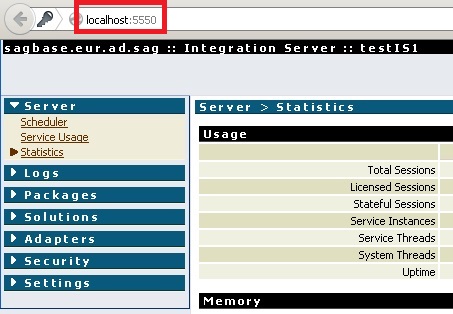
- If you want to install the new instance as a Windows service, you can run
ISDIR\instances\testIS1\support\win32\installSvc.bat: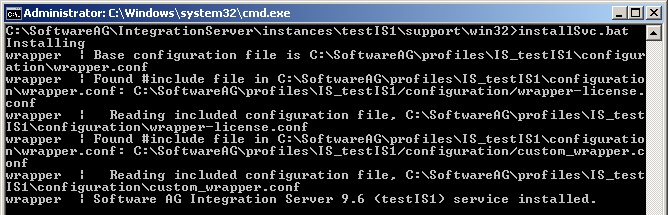
You should now see another IS service: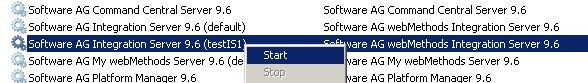
- You should also see the new instance in Command Central. A refresh or a restart of the platform manager may be needed.
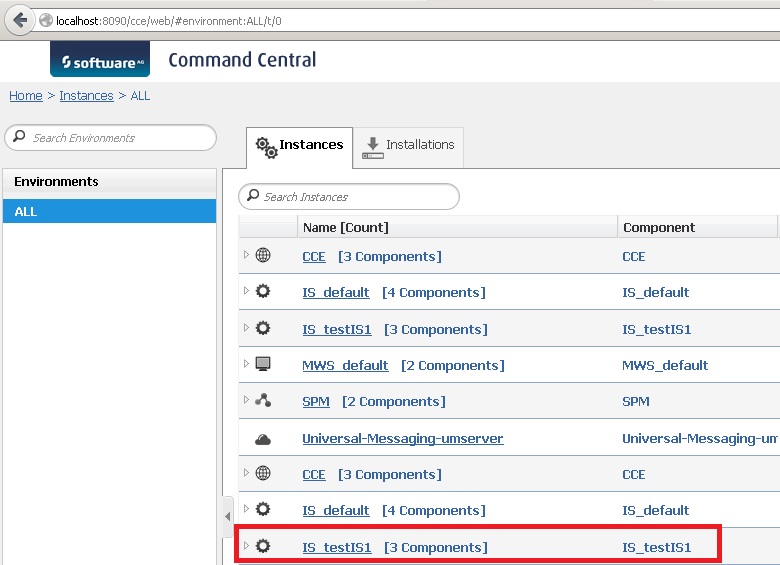
No comments:
Post a Comment